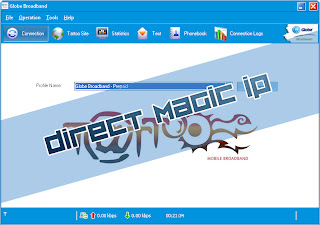
SIMPLEST PROCEDURE:
Note: Ang gagamiting settings ay ang default settings ng Prepaid Users. Globe Tattoo Broadband � Prepaid (para sa Globe) at SmartBro (Para sa Smart), kung may settings na kayo, proceed to procedure number 3. 1. I-saksak ang Globe Tattoo Stick or Smart Broadband sa computer at i-open ang Dashboard. I-click ang Tools, Options, at Profile Management.
2. Sa Profile Management, click New. Ilagay ang sumusunod, For GLOBE Profile Name: Globe Tattoo Broadband � Prepaid APN (Use Static): http.globe.com. ph Access Number: *99# For SMART Profile Name: SmartBro APN (Use Static): internet Access Number: *99# Click Default then Save.
3.Mag-connect gamit ang settings na Globe Tattoo Broadband � Prepaid or SmartBro. Siguraduhin na walang load ang Globe Tattoo Stick at mag-maintain naman ng 1 peso load sa Smart Broadband.
4. Settings para sa Browser,
For GOOGLE CHROME USERS:
Pumunta kayo sa settings ng Google Chrome then click Options, Under The Hood, Change Proxy Settings. May mag-pop up na Window, Internet Properties, click Connections tab. Piliin ang settings na Globe Tattoo Broadband � Prepaid or SmartBro, kapag wala, i-click ang LAN settings. I-check ang Use a proxy server for this connection at ilagay ang sumusunod,
For GLOBE Address: 10.200.96.69 (gamt ko) Port: 80
For SMART (ewan ko kung working pa) Address: 10.102.61.238 Port: 80
For MOZILLA FIREFOX USERS:
Pumunta kayo sa Tools ng Firefox, Options, Advanced, Network, I-click and Settings, then ilagay ang sumusunod sa Manual Proxy Configuration,
For GLOBE HTTP Proxy: 10.200.96.69 (gamt ko) Port: 80
For SMART (ewan ko kung working pa) Address: 10.102.61.238 Port: 80 I-check ang Use this proxy server for all protocols. 5. Enjoy FREE BROWSING! Note: 1. Para maka-login sa Yahoo, go to http:// mlogin.yahoo.co m/ then click alternate login. 2. Para maka-login sa Facebook, go to http:// m.facebook.com/ then click Try the alternative login.
- credit to PD site and man who discover this tricks.






0 comments:
Post a Comment